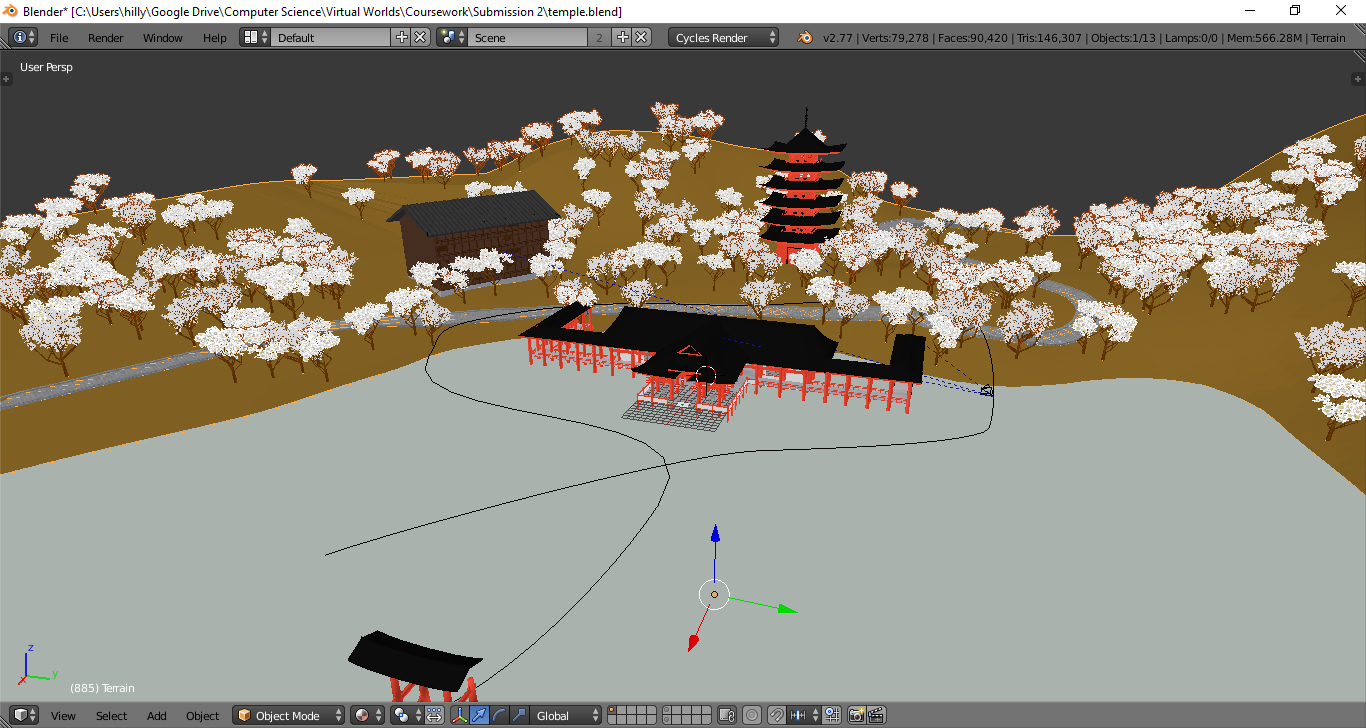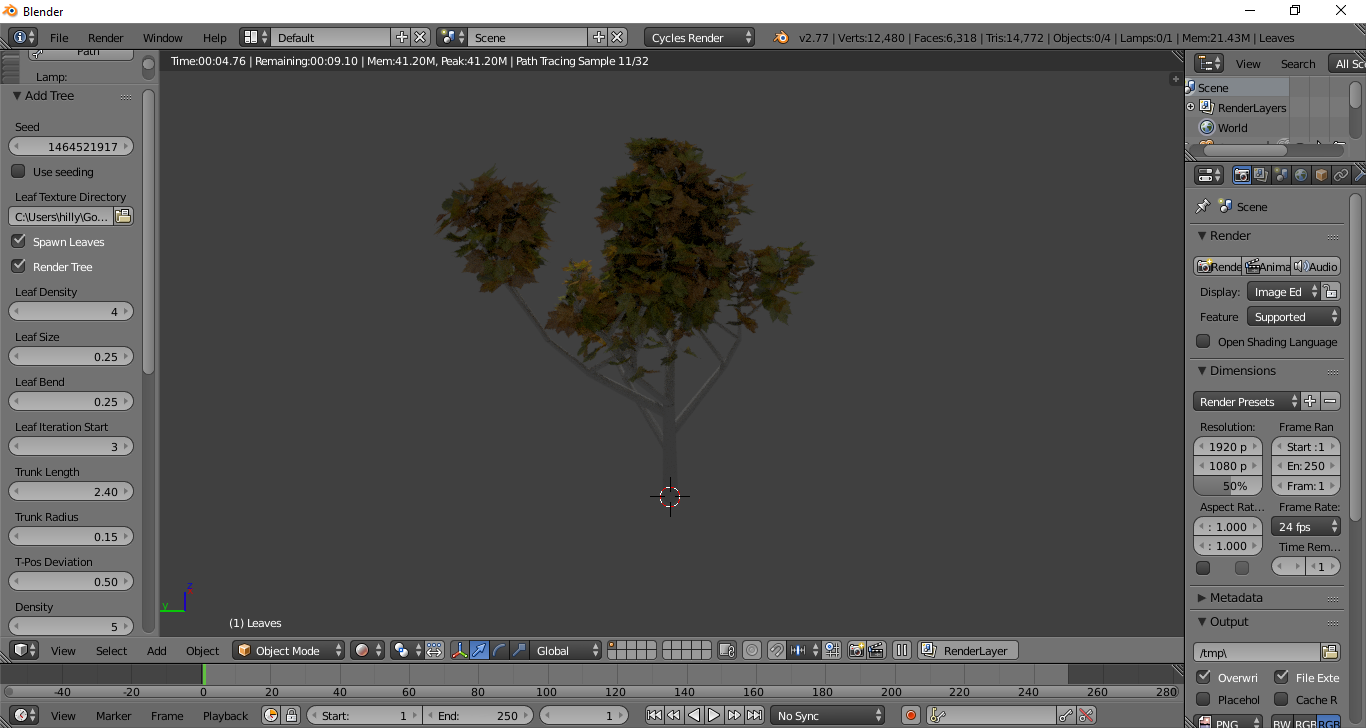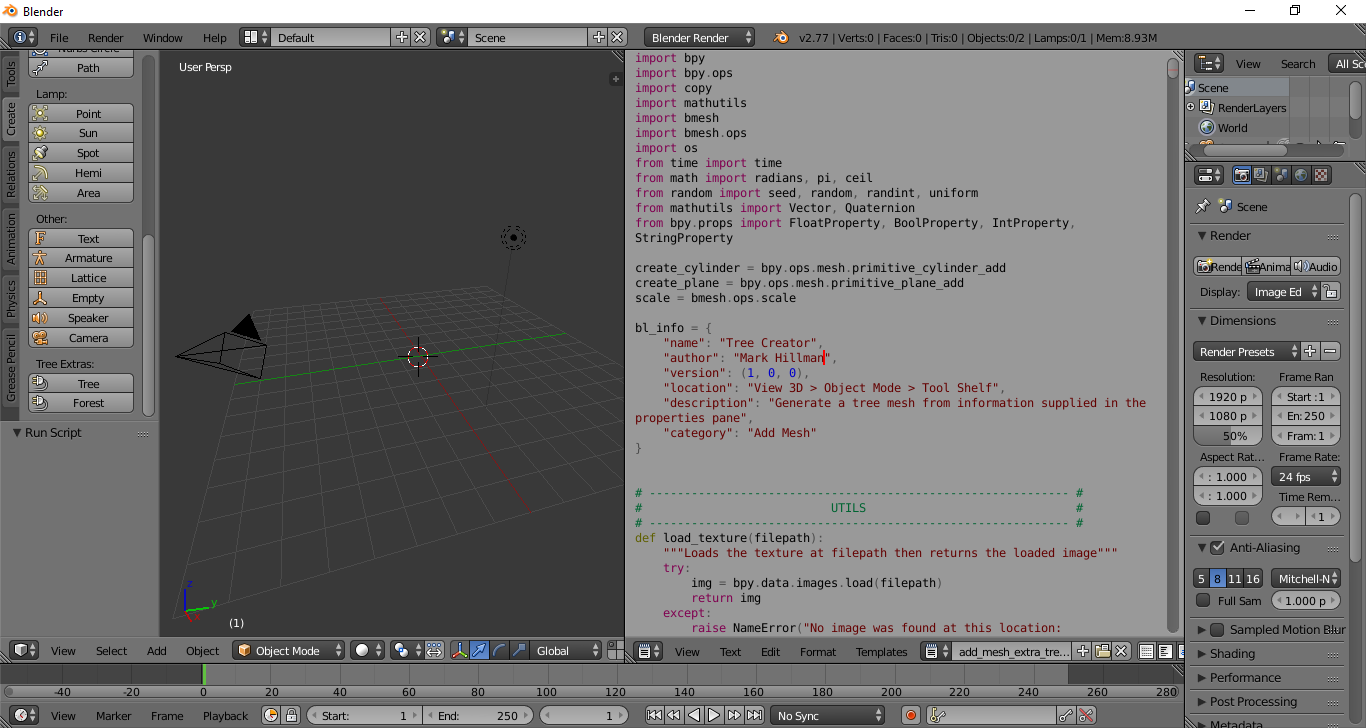Blender Tree Generator
Topic: 3D Games/Engine, Date: 05/05/2016Description
This project was created as part of a piece of coursework for a Virtual Worlds module. In this module we had to create a 3d scene using blender in order to produce an animation. The animation needed to be around 30 seconds to a minute long. In order to attract a good mark from the module, the scene had to demonstrate an ambience around the chosen topic, as well as being detailed and well-constructed. So for my topic I chose a Japanese temple scene. This project was an accompaniment to the main body of coursework, which required a small script that helped in the creation of the scene/animation. The blender script was used to create a small sampling of randomly generated trees which could then be used by the blender particle system later on. The mark I received for this module was 93%.
The script is a single file python script which can be loaded into blender in a few different ways. The first method is to open the script in the blender text editor and click the run script method. This will create a set of extra meshes which can be used from most of the add mesh menus. However, this will need to be repeated every time blender is closed and opened again. Another option is to install it in blender by using the preferences menu. This circumvents the previous methods faults.
In order to use the script, navigate to the add mesh menu options, then click the newly added tree button. This will open up a sub menu of different options for the tree (located at the bottom of the toolbar) which will help to change the shape and style of the tree. Once you are happy with the options you have selected, check the render tree option. Depending on the options you have chosen the tree could take a while to generate. Once the script has finished a new tree mesh will appear at your cursors location.
Example Video
Screenshots: