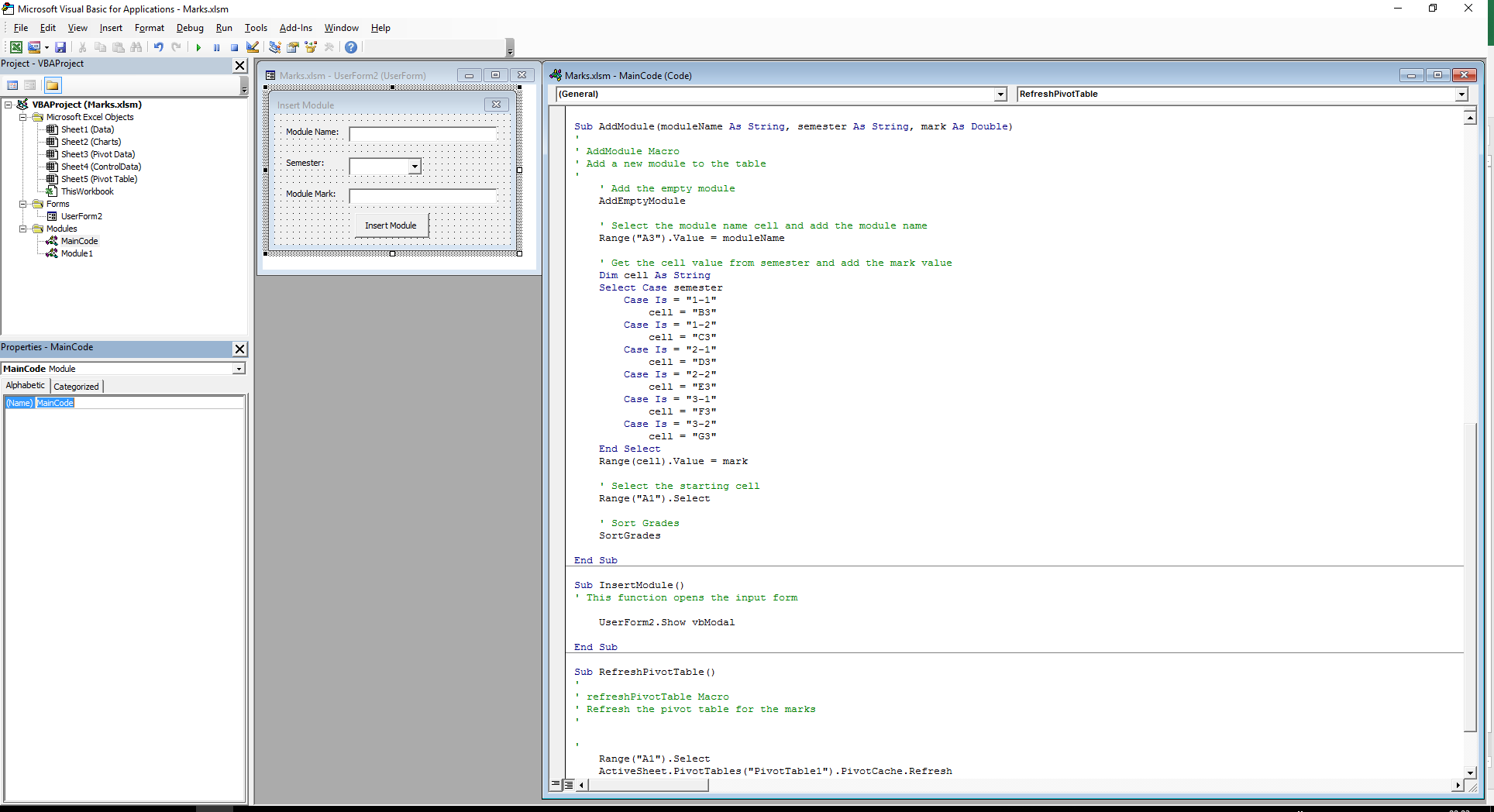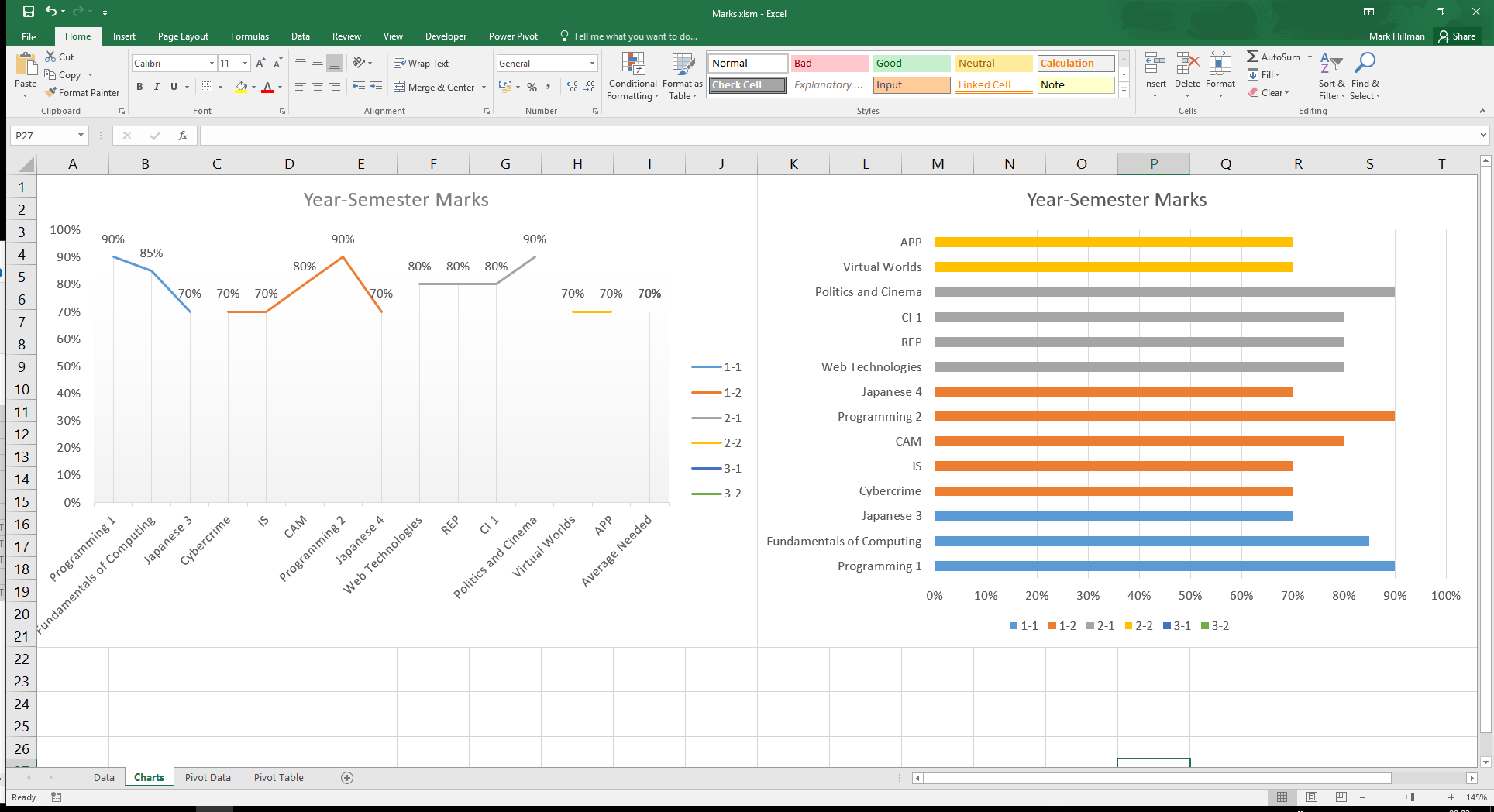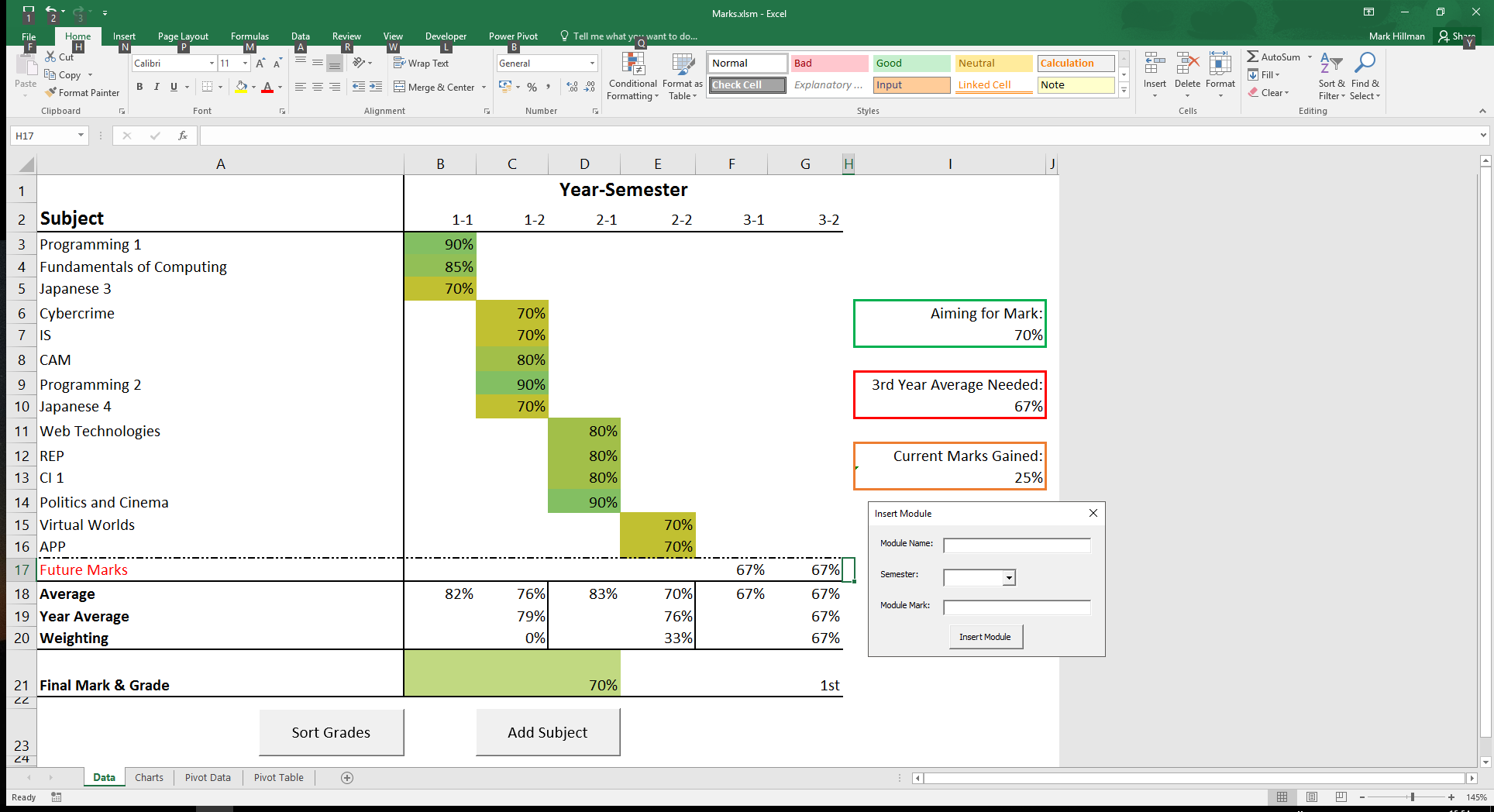Microsoft Excel
Description
This is a Microsoft Excel spreadsheet which I made in order to track my progress at university. So far, the spreadsheet can show you what you could get at the end of your degree, after inputting the marks that you currently have. There are a few more features that I would like to add:
- Code to grab the data from the main data page, and input it into the pivot table data
- Add a lot of error handling. Could be useful for handling division by 0 when there is nothing in the columns and you still want to know the average marks needed to get the grade of your choice
Whilst it is not yet 100% complete, it is still very usable. One useful feature of the spreadsheet is that it can calculate the average marks you need, to get the grade of your choice. The spreadsheet will also tell you what marks you currently have from your degree using the weighting system for Keele University. To make it applicable to a different university grading scheme, just change the weights at the bottom of the spreadsheet. Note: The default marks are just example data, and not my actual marks from modules.
Screenshots: