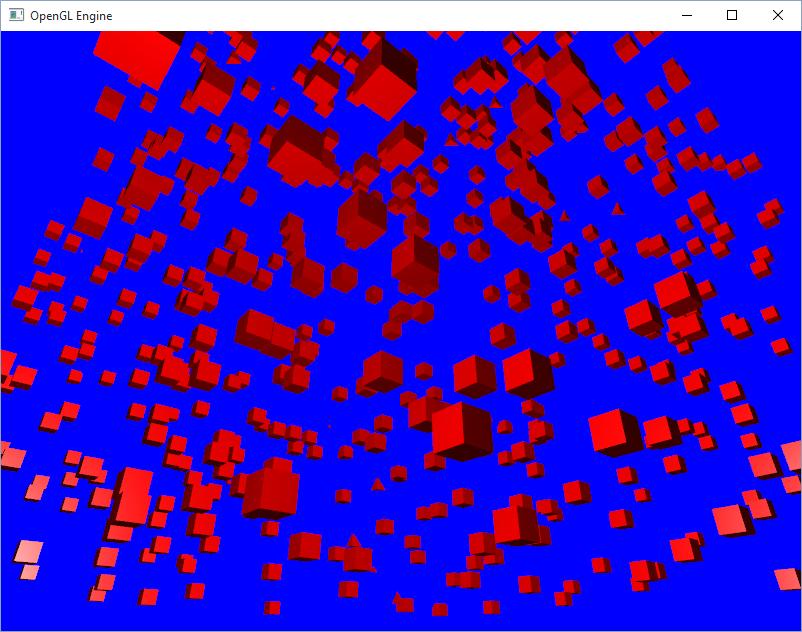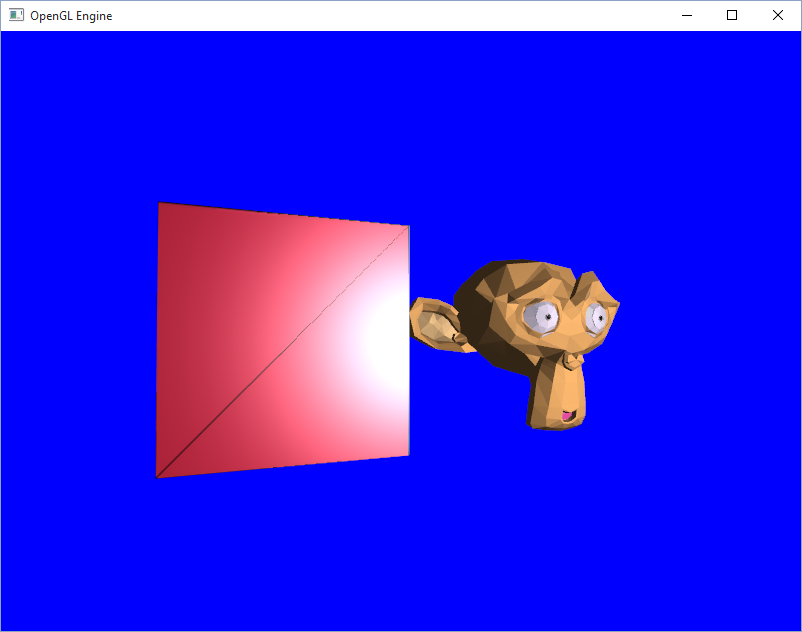3D Games/Engine
Description
This project was created as part of a piece of coursework for a Virtual Worlds module. In this module we had to create a 3d scene using blender in order to produce an animation. The animation needed to be around 30 seconds to a minute long. In order to attract a good mark from the module, the scene had to demonstrate an ambience around the chosen topic, as well as being detailed and well-constructed. So for my topic I chose a Japanese temple scene. This project was an accompaniment to the main body of coursework, which required a small script that helped in the creation of the scene/animation. The blender script was used to create a small sampling of randomly generated trees which could then be used by the blender particle system later on. The mark I received for this module was 93%.
The script is a single file python script which can be loaded into blender in a few different ways. The first method is to open the script in the blender text editor and click the run script method. This will create a set of extra meshes which can be used from most of the add mesh menus. However, this will need to be repeated every time blender is closed and opened again. Another option is to install it in blender by using the preferences menu. This circumvents the previous methods faults.
In order to use the script, navigate to the add mesh menu options, then click the newly added tree button. This will open up a sub menu of different options for the tree (located at the bottom of the toolbar) which will help to change the shape and style of the tree. Once you are happy with the options you have selected, check the render tree option. Depending on the options you have chosen the tree could take a while to generate. Once the script has finished a new tree mesh will appear at your cursors location.
Example Video
Screenshots:
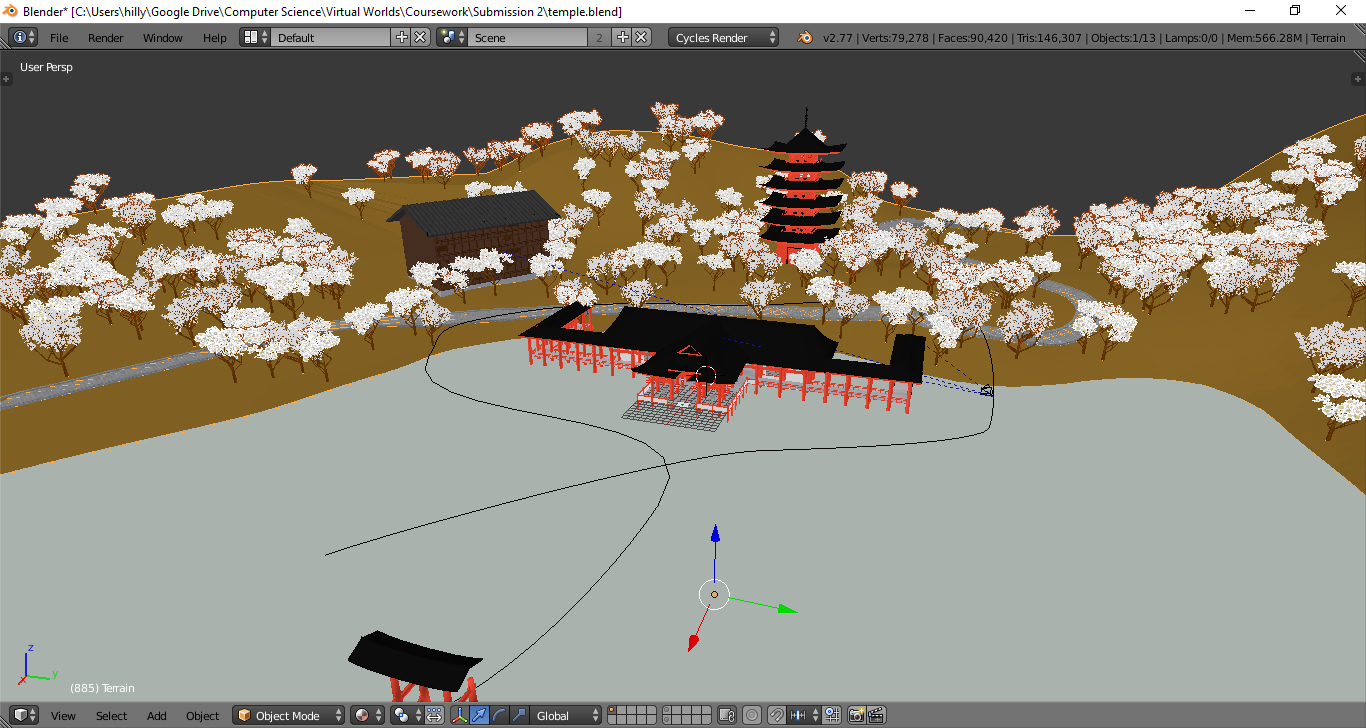
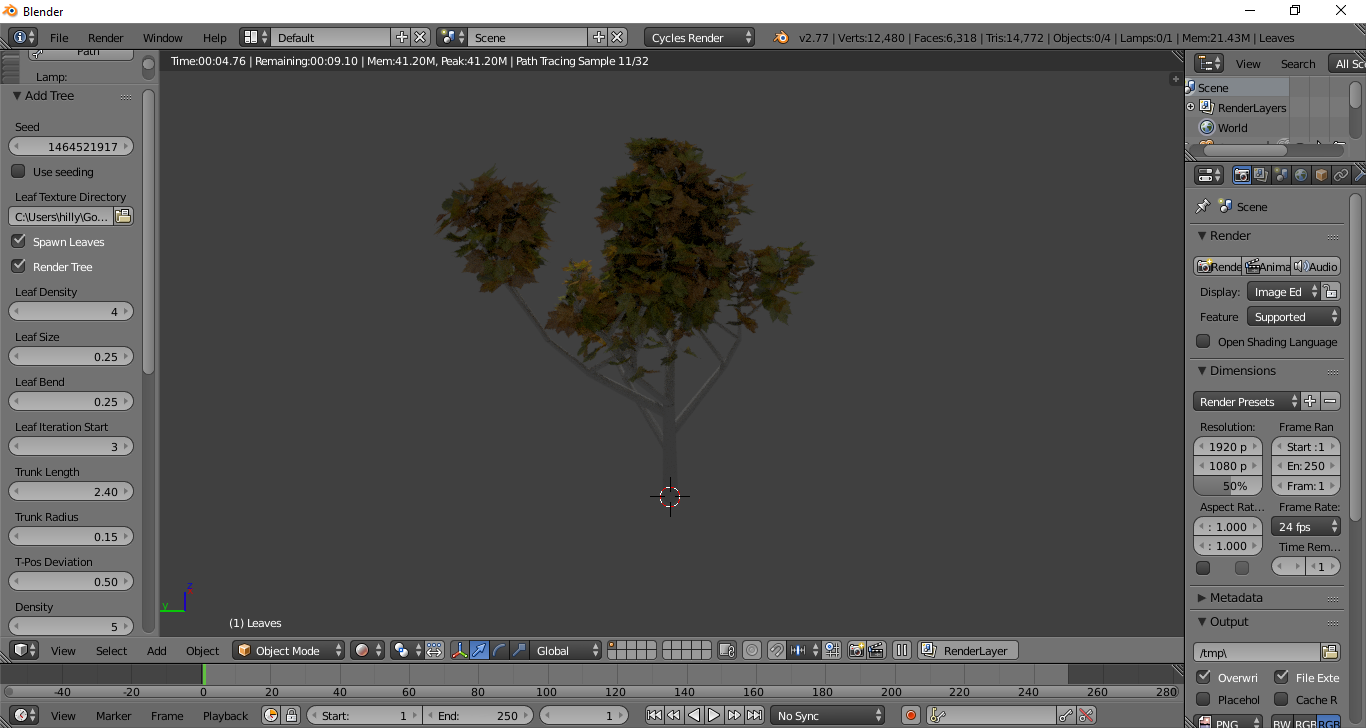
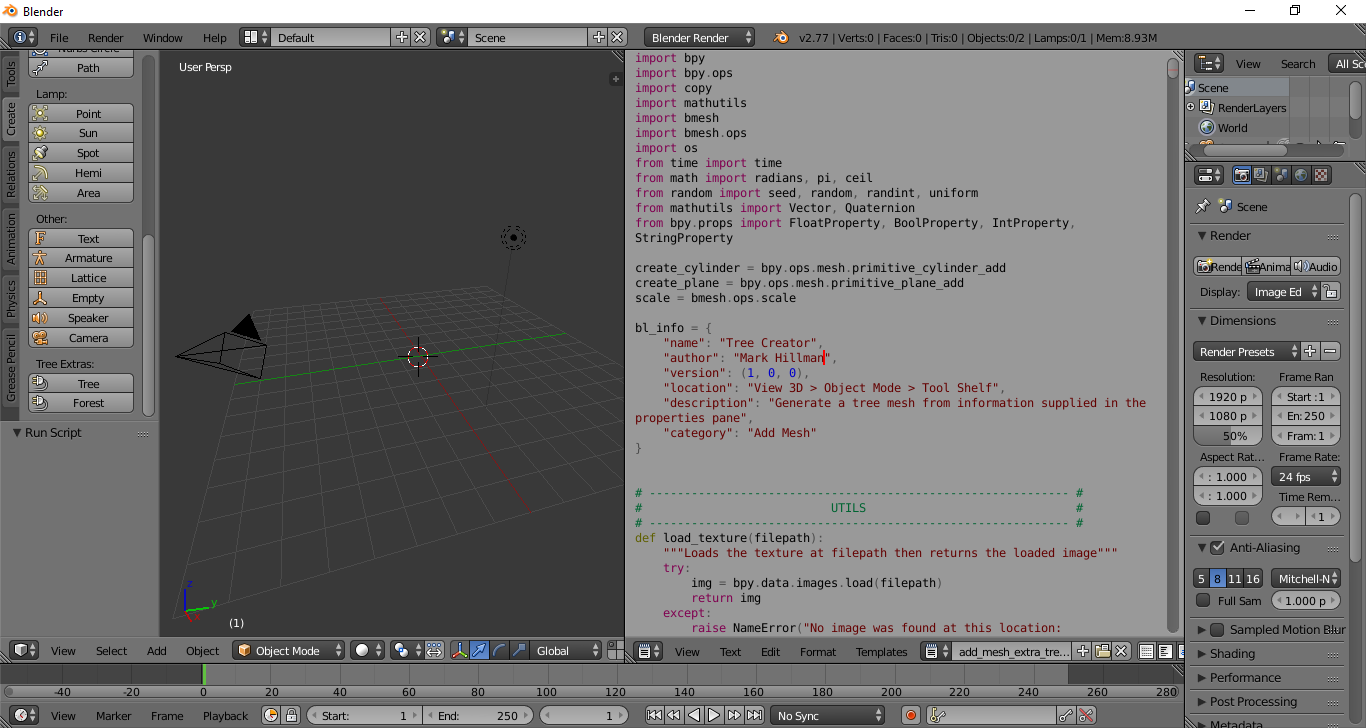
Links:
Description
LWJGL is an openGL variant for Java programming, this engine is designed to use LWJGL in order to open and display 3D models as well as other various tasks.
The aim of this engine is to abstract away some of the openGL function calls and make programmatically displaying 3D models and textures very easy. The engine will also be capable of being used as a lower level game creation engine, as it will be effortless to load and move entities around the screen.
The LWJGL engine was the second openGL engine I made. It was a way of combining Java (the language I use the most) and a previous project I enjoyed making. Overall I am happy with the progress made, as it has reaffirmed some knowledge on openGL and ported a beloved project to a language I am more comfortable with.
Screenshots:
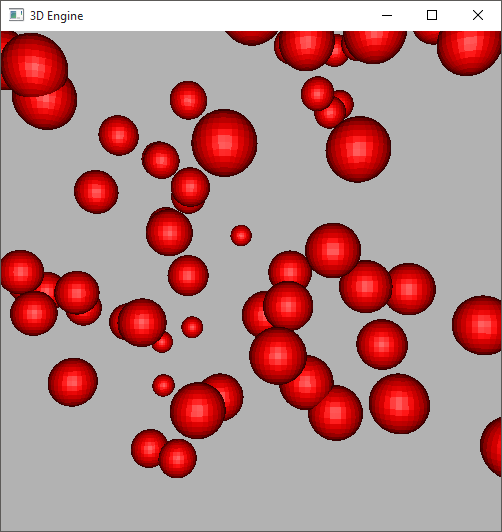
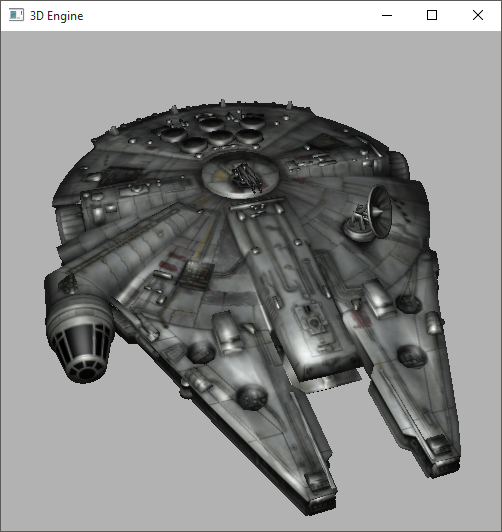
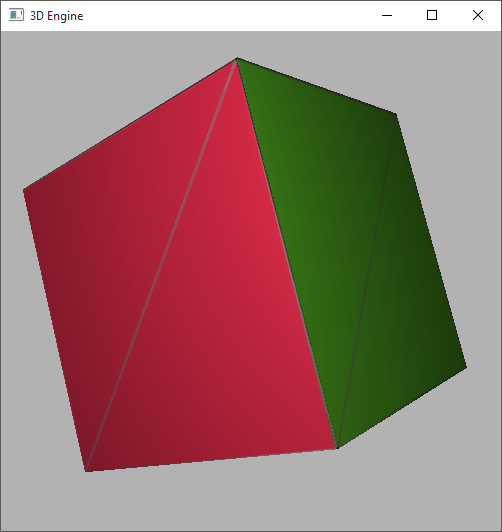
Links:
Description
A basic 3D engine to render a model into an openGL context. This engine is capable of reading both OBJ files as well as plain MODEL files (which only contains sets of vertices). Models can be textured using the models UV coordinates, and have a material which determines the way that the diffuse and specular lighting is handled. Once a model is loaded into the engine it can be attached to a scene at a given position and controlled using an update method.
This was the first openGL engine that I created, so it is a bit rough around the edges in comparison to the LWJGL engine. Creating this engine was also a great way for me to reacquaint myself with C++ after years of not using it. The engine also allowed me to learn about some interesting aspects of math which I might not have been able to look into otherwise. While the only mathematical class created by myself is the EulerAngle class, using the already implemented structures was still very interesting and fruitful. Thanks to both this engine and the LWJGL engine, I was able to pad out my handwritten mathematical notes which is something I always find quite fun!
Screenshots: